How to get Omada login details?
Server URL: the easiest way to get your server URL is to check it on your portal. Connect to your EAP and attempt to connect. You shouldn’t be authenticated prior to checking so the portal will open. You’ll see the IP address of your server in the portal page.
The Server URL format is: https://xxx.xxx.xxx.xxx:8043. It should be in https://.
Some server does not need :8043 so you may remove that if it didn’t work.
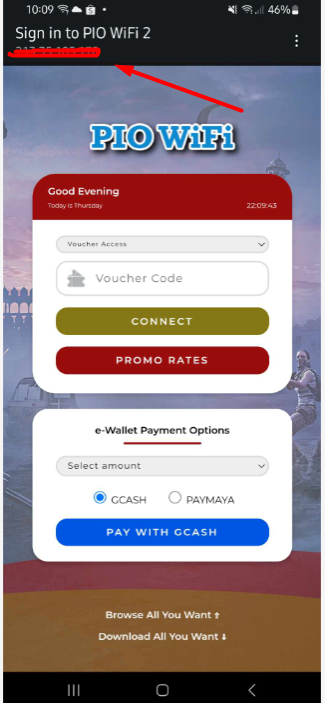
Omada CID and Site ID: to get your Omada CID and Site ID, go to Hotspot Manager and print any unused voucher. The Omada CID and Site ID will be available in the URL. Please refer to the screenshots below.
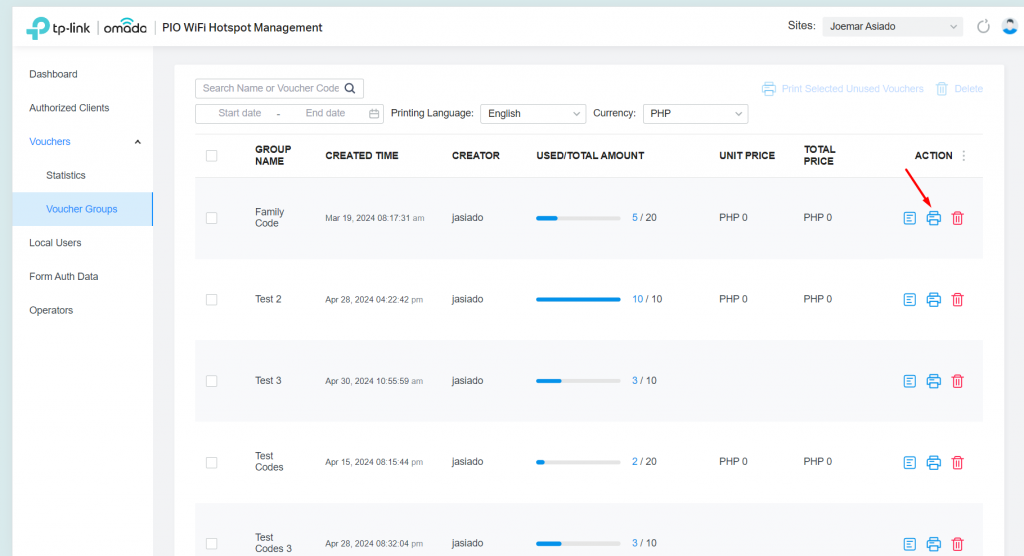
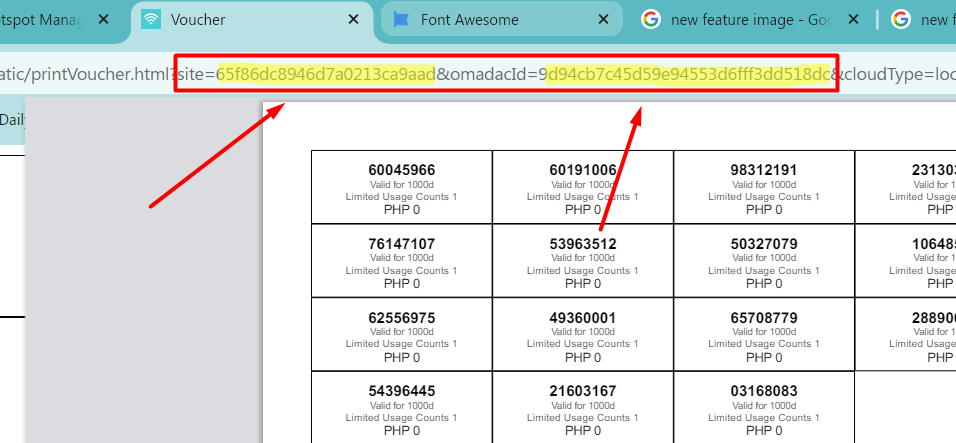
Please contact us on Facebook if you need assistance connecting your server.
