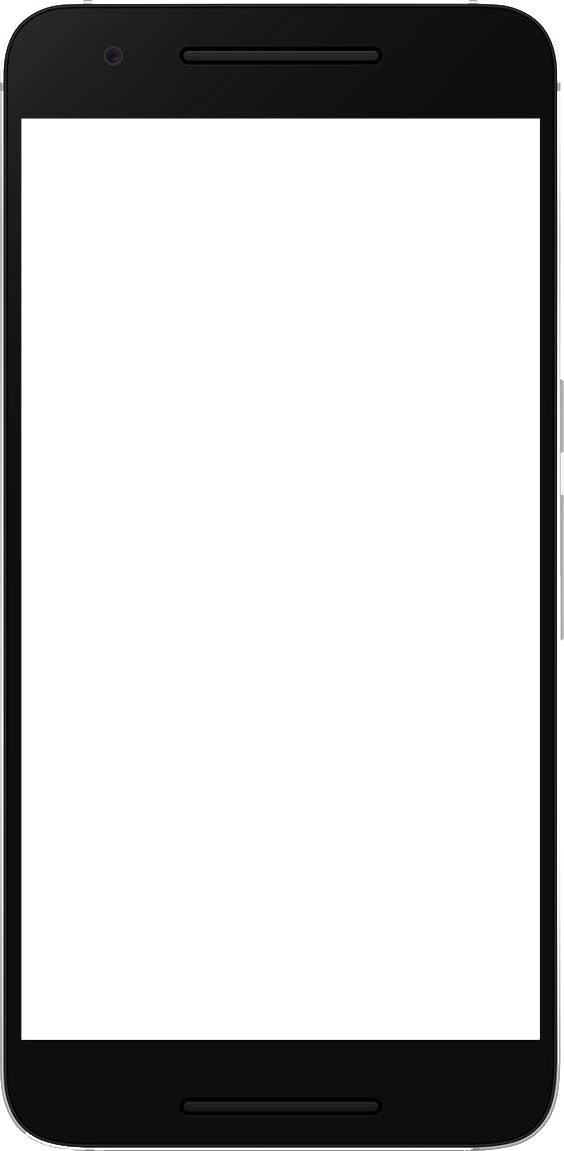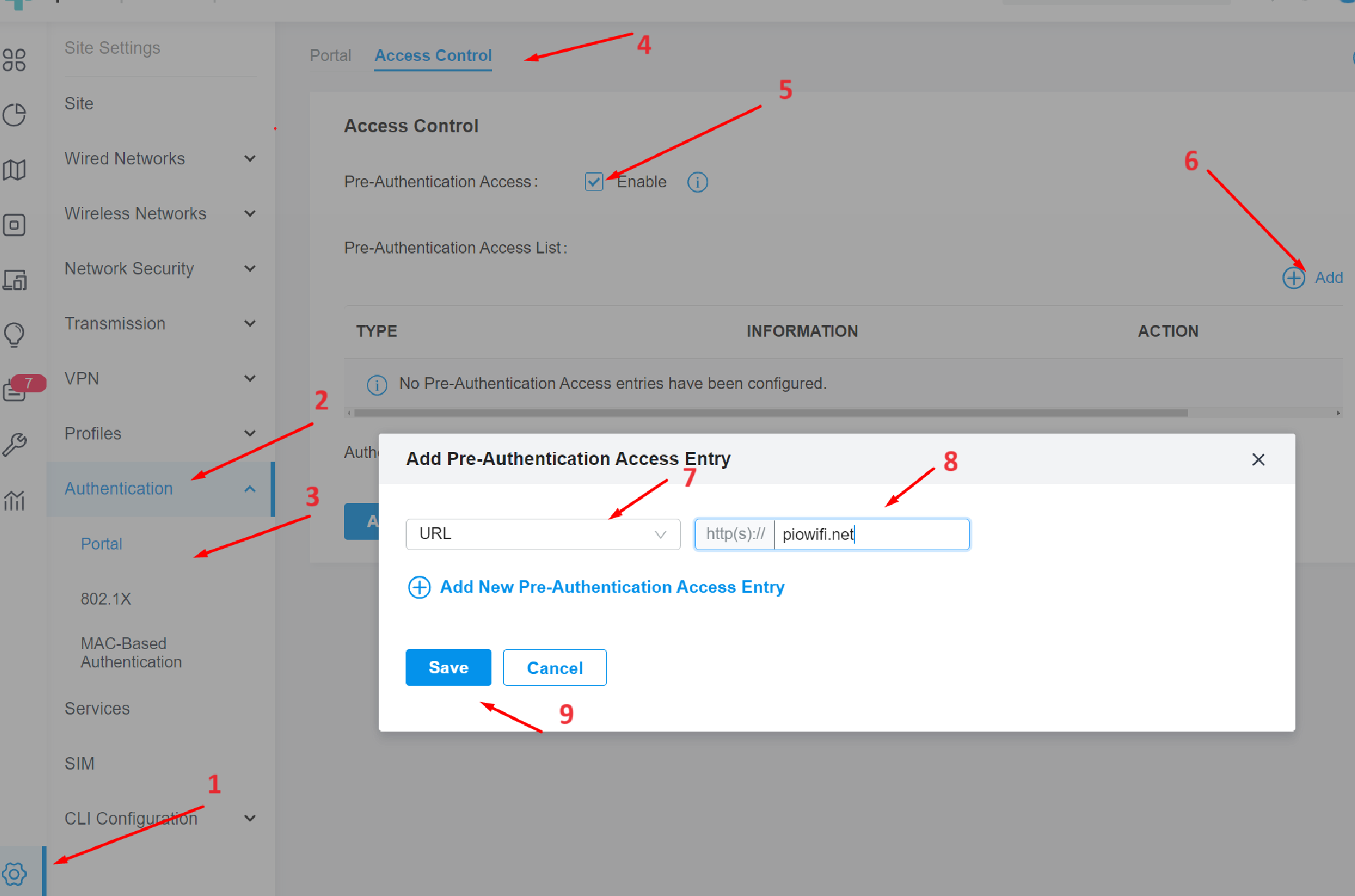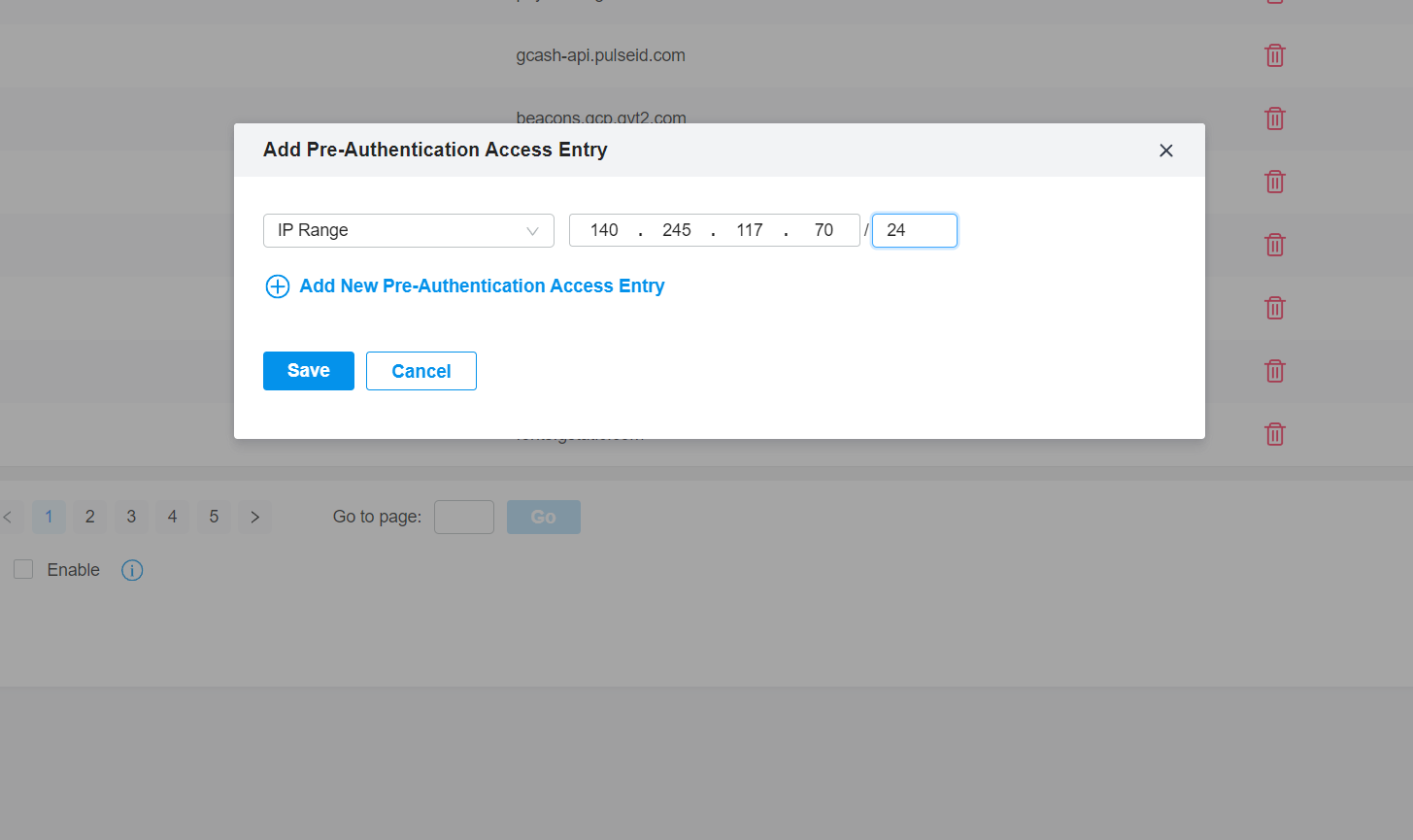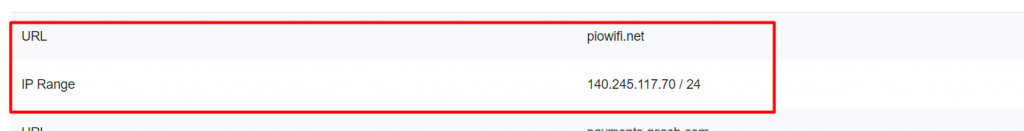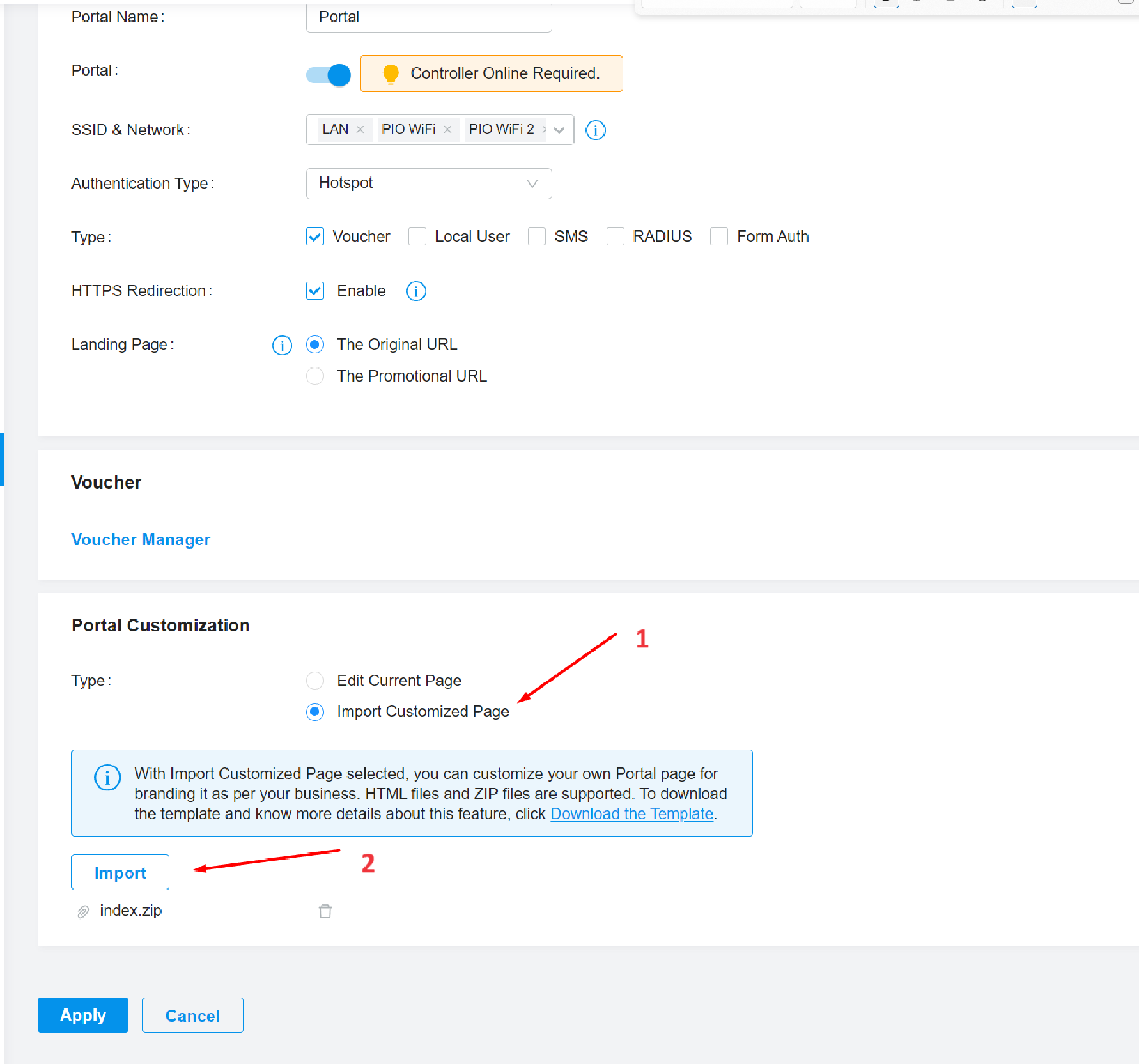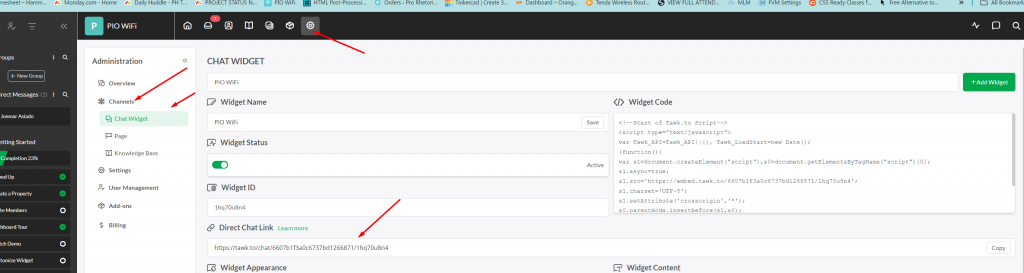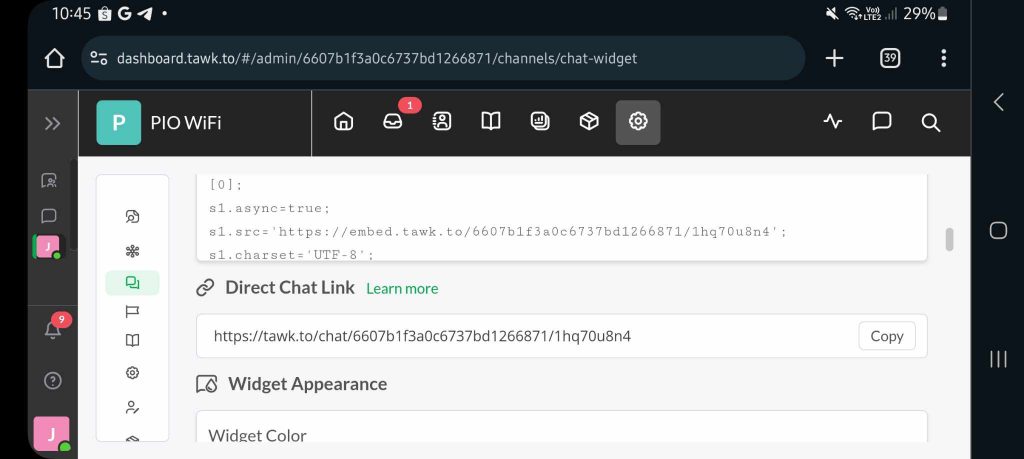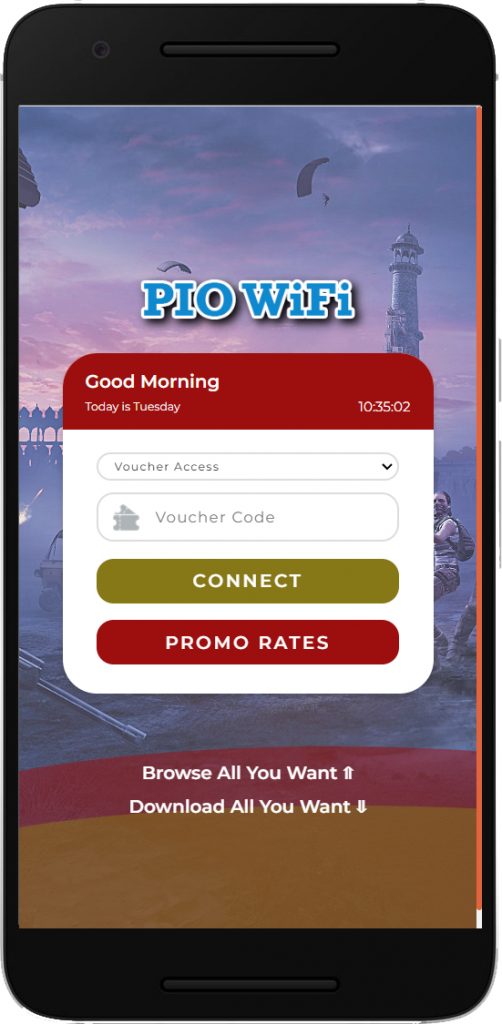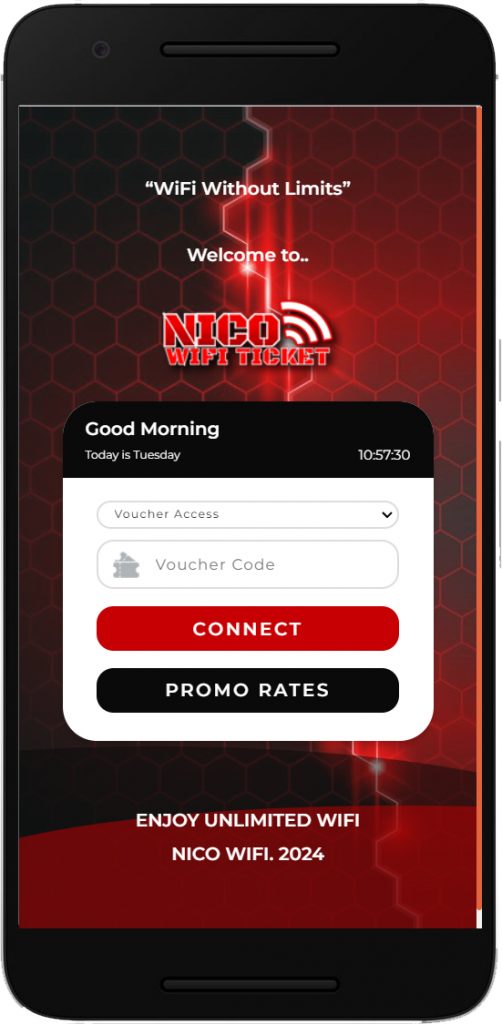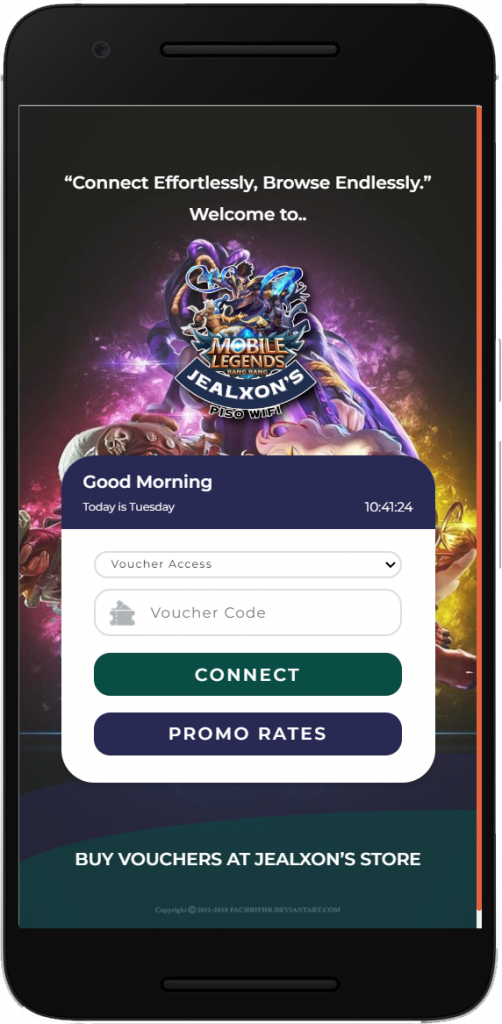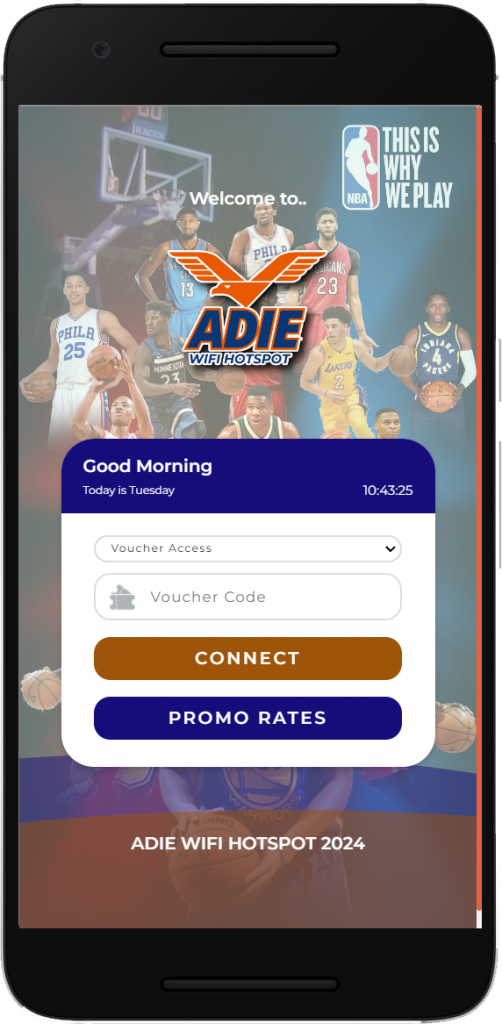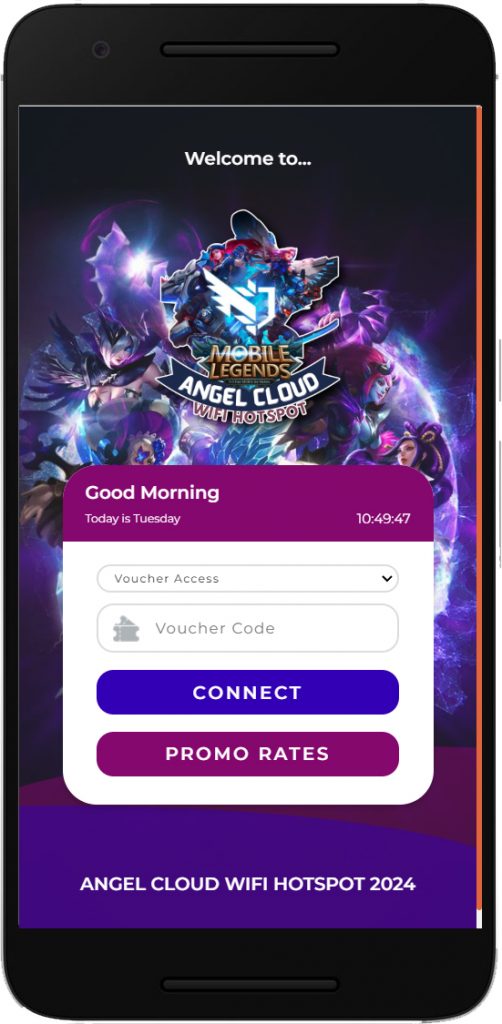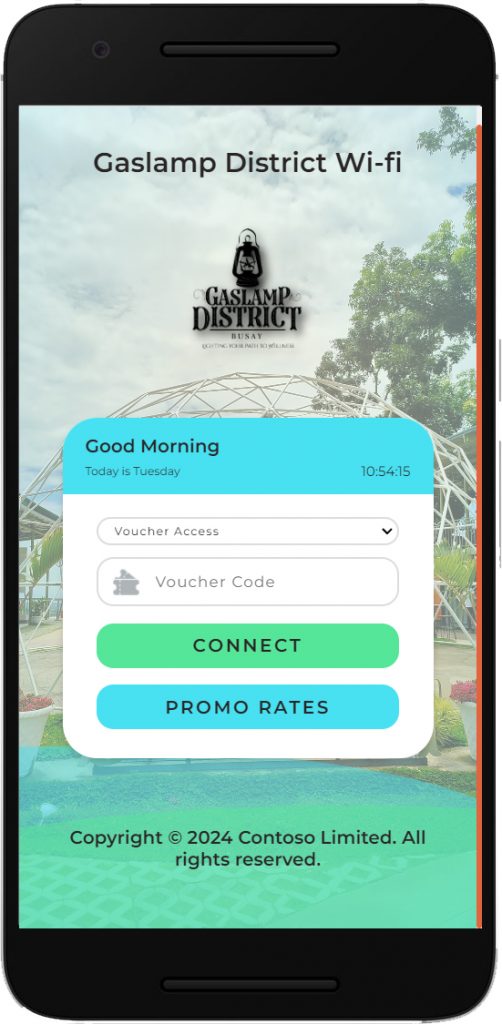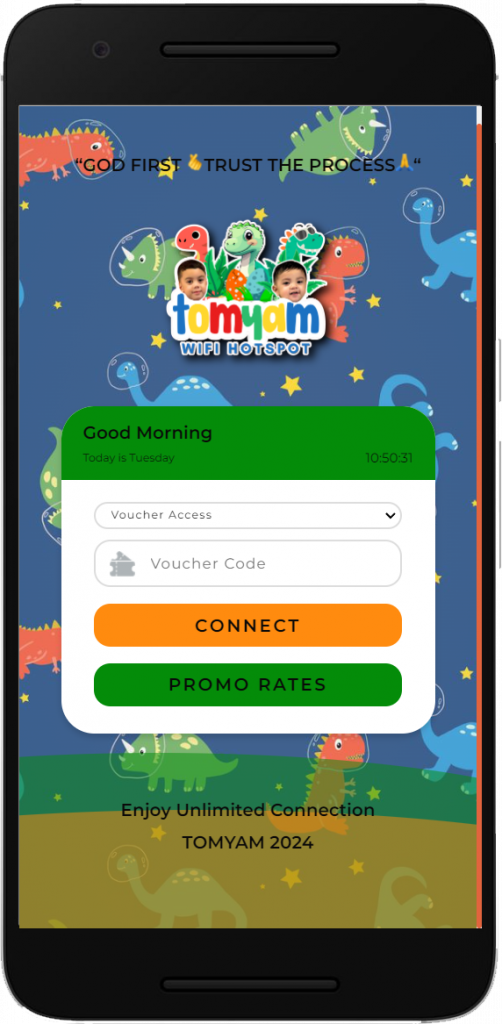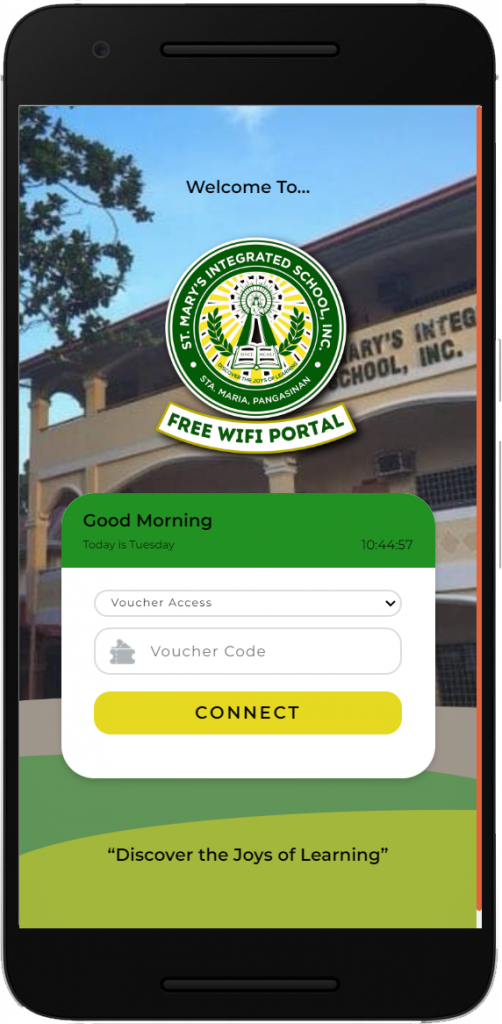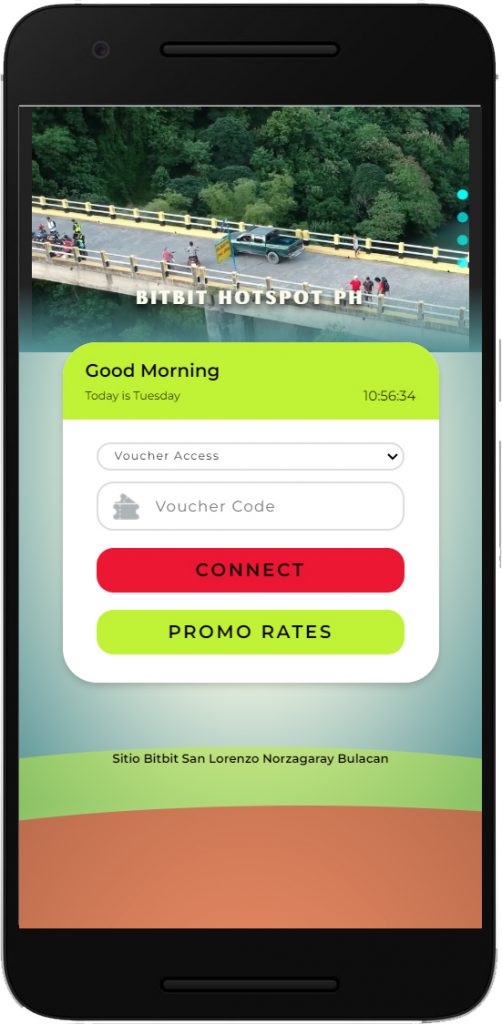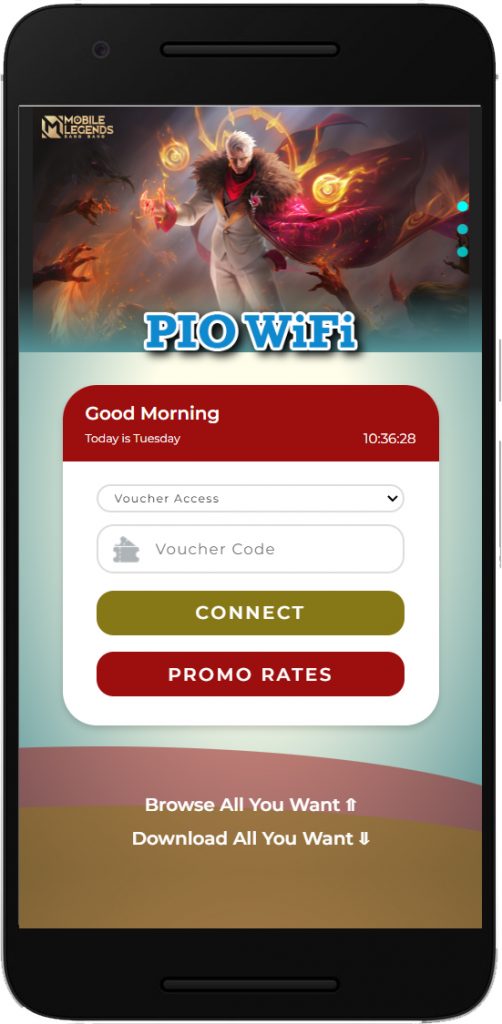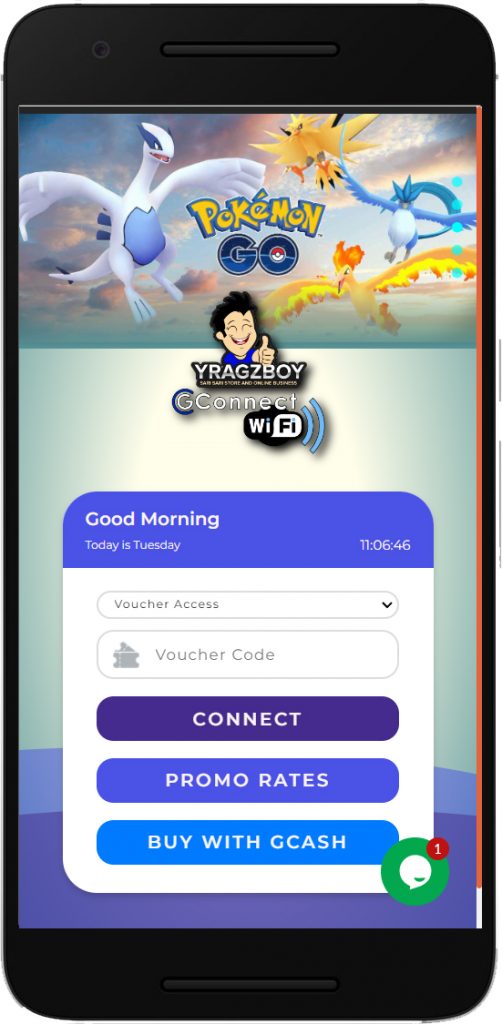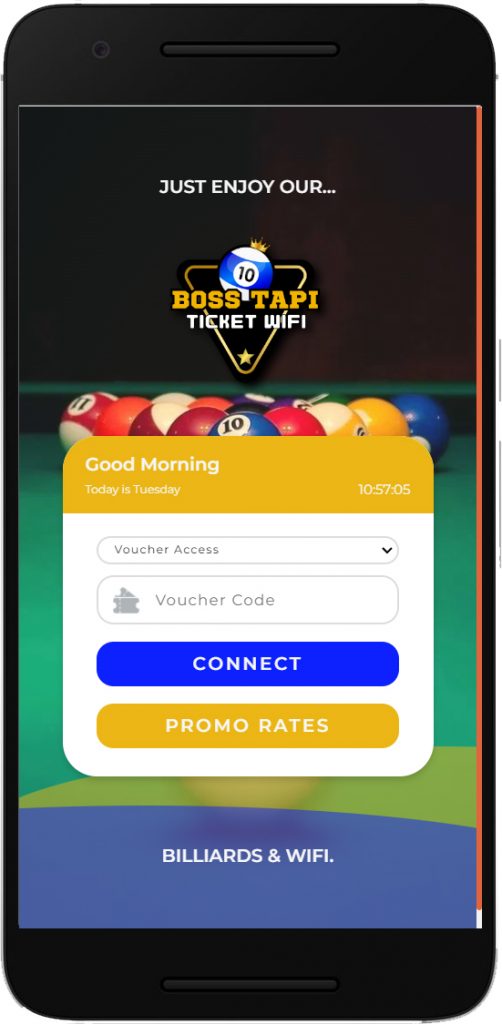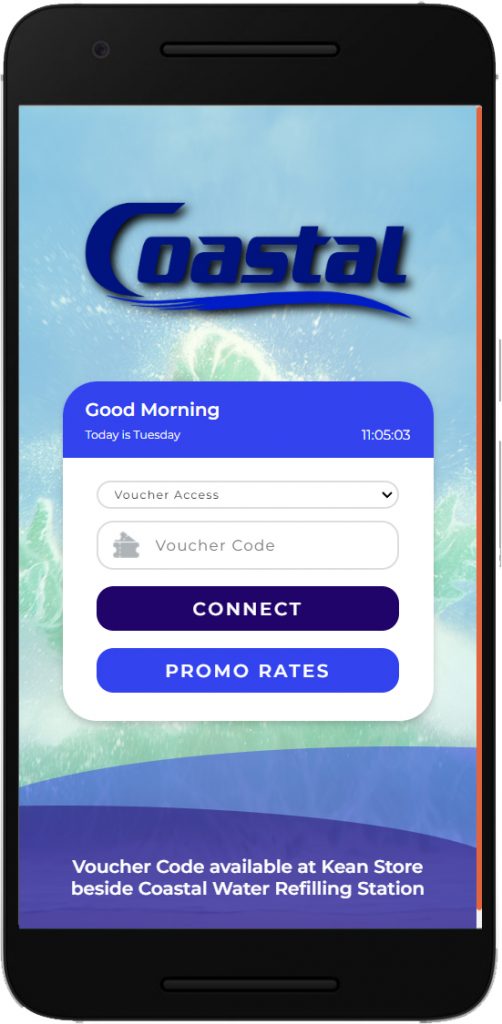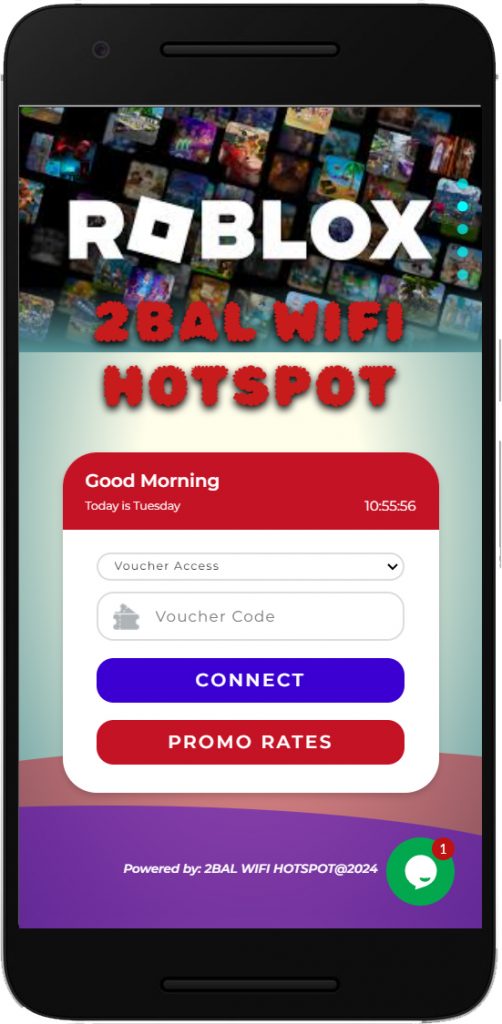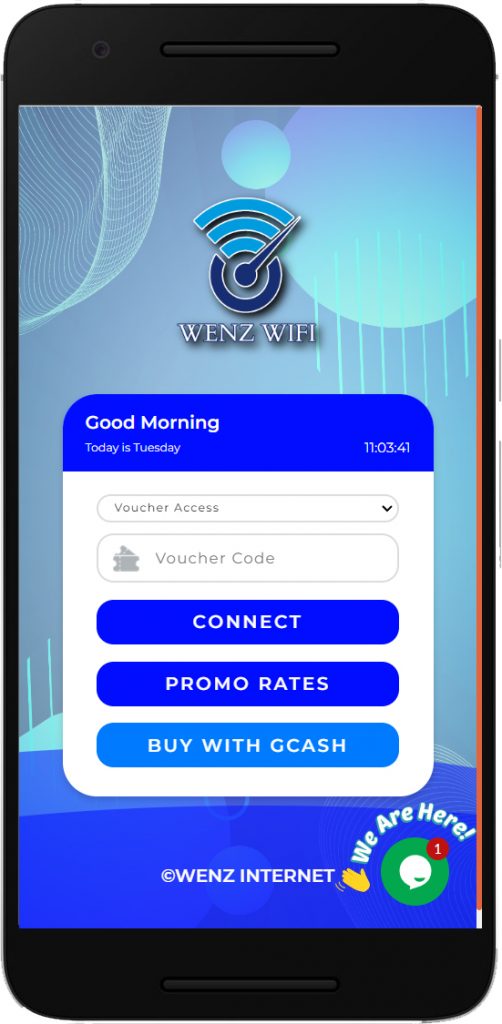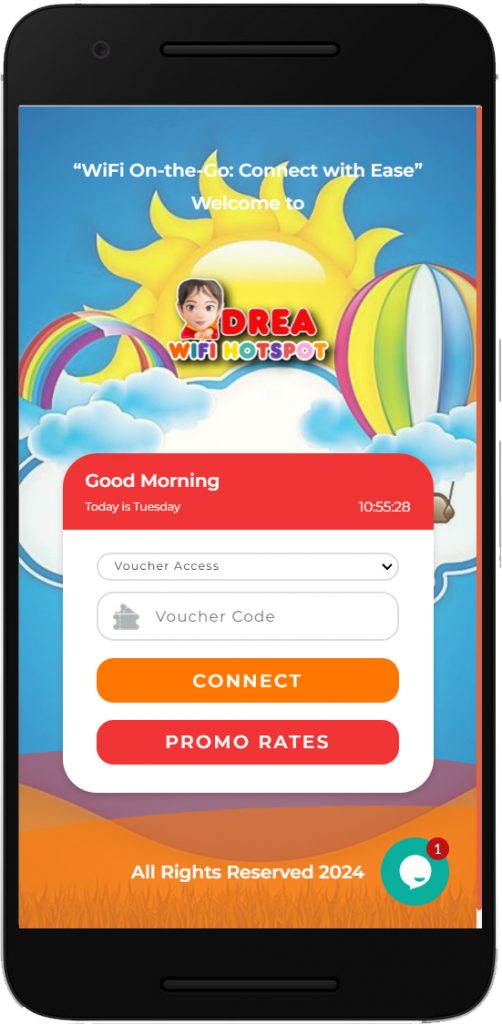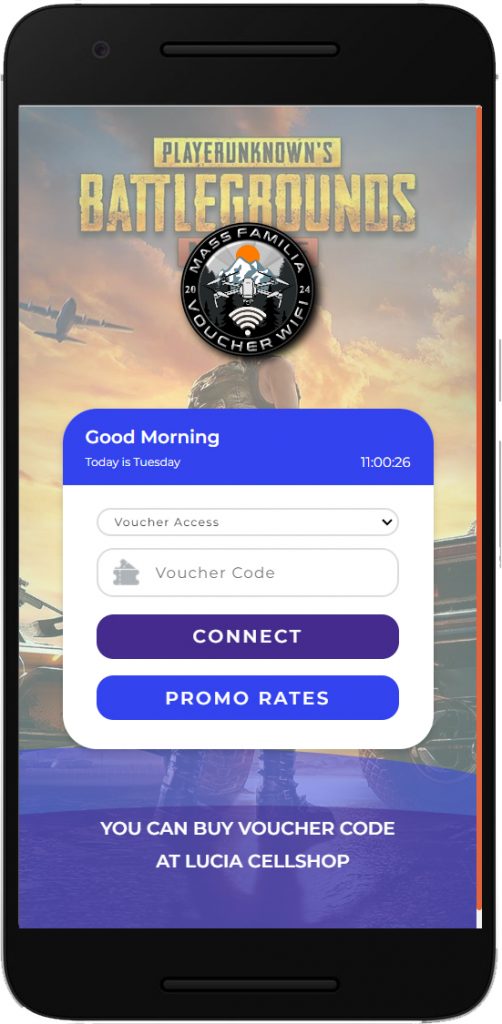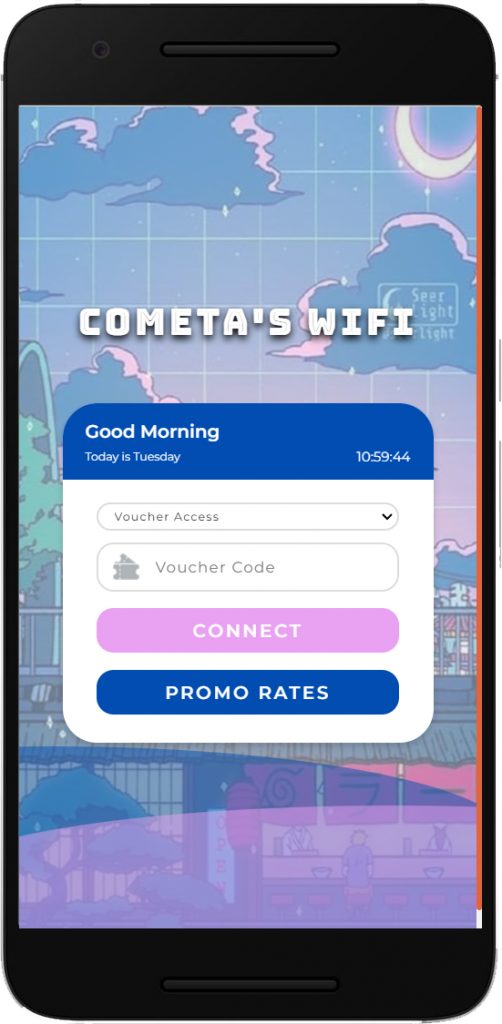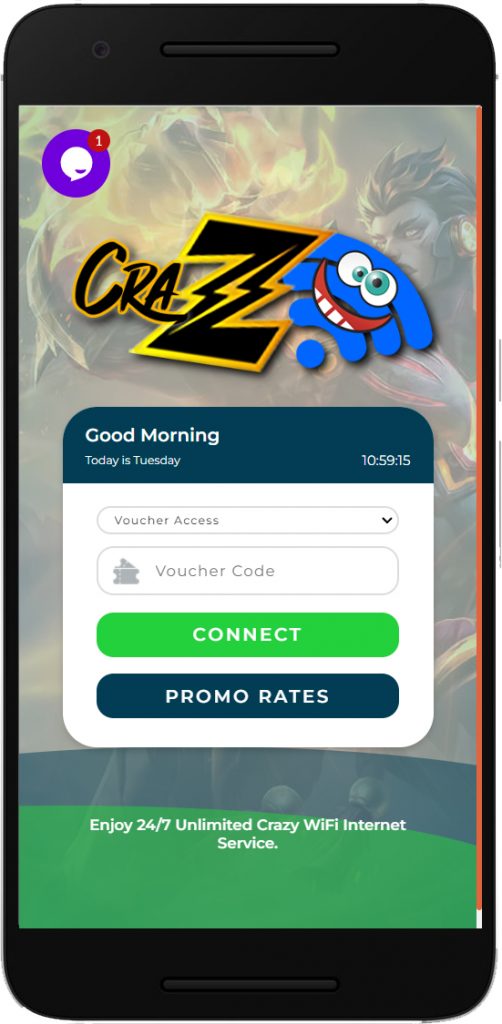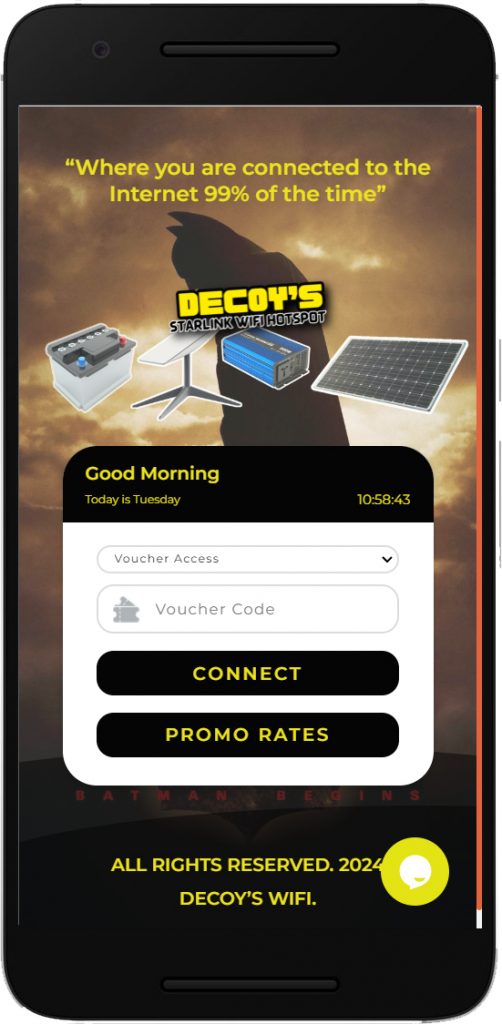TP-Link Portal Customizer
Please follow our Facebook page for updates.
You're in trial mode. Please signup to customize your own Omada Captive Portal. You'll be able to save your changes and download your customized portal after you sign up.
You need to have an active eWallet subscription for the ewallet option to show up in your portal. Click below to sig nup.
SIGN UP NOW